Contact us
Oops!
It looks like you used the link in the wrong place. The environment link should be entered in the AntilatencyService. To learn how to use it correctly, please follow this tutorial.

How to add the Environment using the link
Use the From link menu item to add a new tracking area. Here you can edit the name of the Environment.
Copy the link in advance to automatically fill in the form with data from the clipboard.
If you use an Android device
Add with AntilatencyService
To add a new Environment using an Android device, choose the From link menu item or click the link itself to open the AntilatencyService with a prefilled form. If the link contains the silent parameter, you can add a new Environment even without opening the utility's window.
Add with adb
To add a new Environment write adb shell am start and add the link after it. Here is an example request:
To add a new Environment using an Android device, choose the From link menu item or click the link itself to open the AntilatencyService with a prefilled form. If the link contains the silent parameter, you can add a new Environment even without opening the utility's window.
Add with adb
To add a new Environment write adb shell am start and add the link after it. Here is an example request:
adb shell am start http://www.antilatency.com/antilatencyservice/environment?data=AAVSaWdpZE8BBnllbGxvdwgIuFOJP9xGoD6vjmO9mpmZPgAAAAAAAAAAAJqZGT8NBQAEAwAGAwYCBAIDAAUHBgQDAwUAAAIHBgcGBwYHBwIHAgcGAgMDdzk%name=DevKitXWhen copying a link, you should replace the & character with % before the name,setAsDefault and silent parameters.